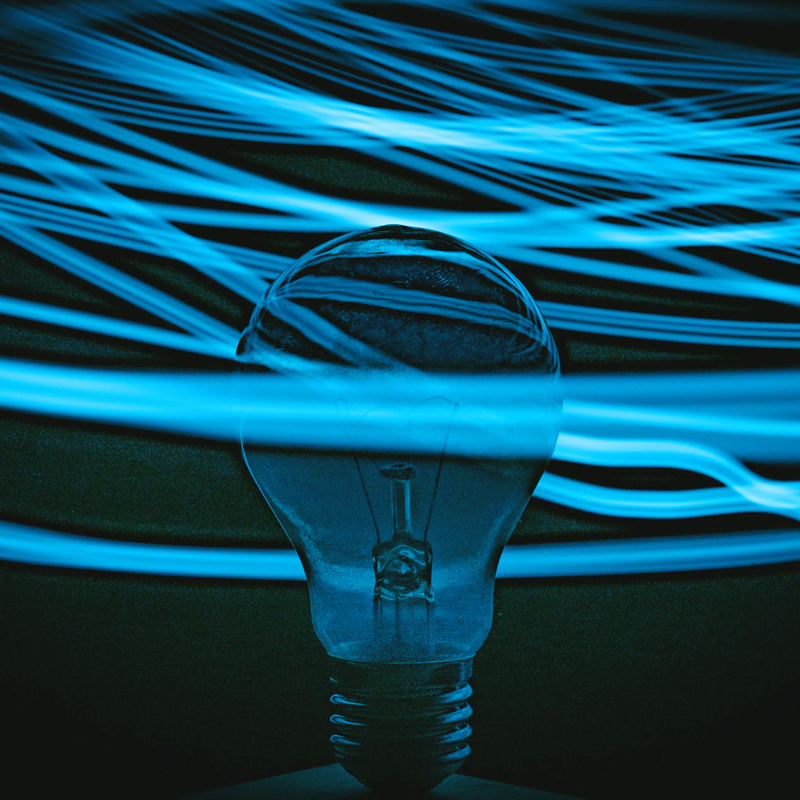Why Is an Internal Knowledge Base Fundamental for Business?
An internal knowledge base is essentially a company’s central library of knowledge, packaged in an agent-friendly interface. It contains all the fundamental information that employees and other stakeholders require to work effectively. This includes anything from returns policies to product specifications and troubleshooting videos to decision trees.
Access to this sort of information is vital for agents whose roles are to facilitate customer support. With customers expecting fast answers to questions and quick fixes to their issues it is important that agents can find the correct knowledge articles efficiently in order to satisfy customers.
The internal knowledge base interface that agents utilise everyday works by with your company’s wider knowledge base to retrieve relevant and accurate knowledge articles that help to solve customer issues. Powered by AI and by harnessing Natural Language Processing (NLP), agents benefit from quick access to results regardless of how a query may have been phrased.
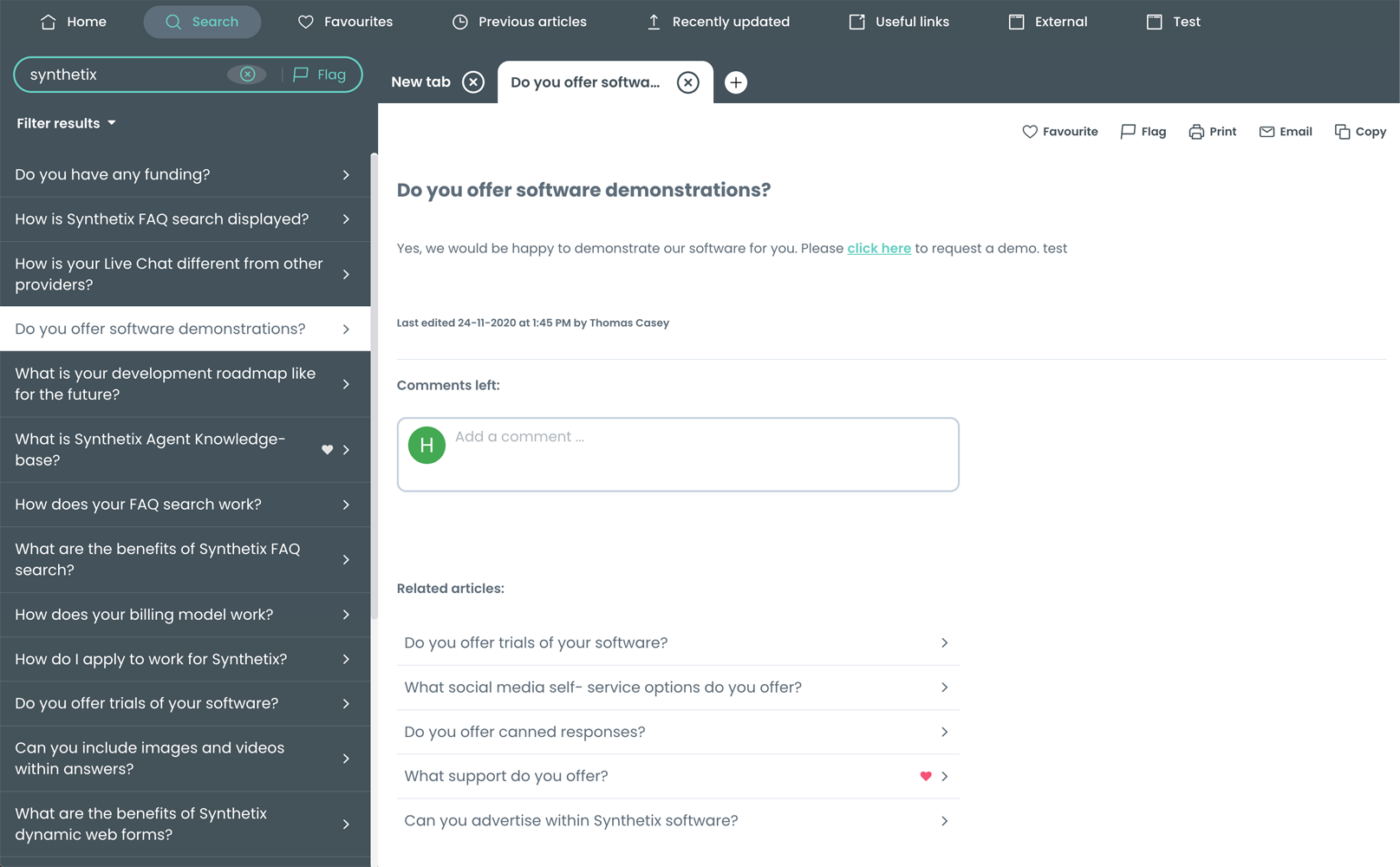
Once an agent types the customer query into the system, NLP unpicks the sentence using sophisticated algorithms, analysing components such as keywords, grammar, intent and popularity to understand context and produce relevant results.
Because this is handled using AI, the problem-solving process takes place automatically and within the same window. The results of which is a large accumulation of time saved that would otherwise be spent searching for answers or transferring customers to supervisors. By reducing Average Handling Times (AHT), contact centre costs are significantly reduced and agents can deal with more queries, impacting positively on CSAT.
According to a report by Gartner, support costs can be reduced by 25% when a knowledge management discipline is in place.
When an internal knowledge base is effectively deployed companies benefit from:
- Significantly reduced contact centre costs
- Greater agent productivity
- Improved CSAT and NPS ratings
- Enhanced CX
- Empowered agents
Choosing Effective Internal Knowledge Base Software
The success of the roll-out, including user adoption and buy-in, will be heavily determined by the software that is selected. The software selection process for your internal knowledge base is crucial and requires time and careful consideration.
To ensure a smooth and successful roll-out of your internal knowledge base, start with the software, ensuring it includes:
- Ease of access through AI
- Real-time article updates
- Integrations that help serve customers
- Features that promote productivity
Ease of Access Through AI
Choose internal knowledge base software that is built on AI and that utilises NLP. With these forces as work, agents have access to a rich library of knowledge articles at their fingertips using a simple search function. As NLP takes care of identifying, retrieving and producing relevant results rather than the agent doing this manually, significant time is saved and efficiency is boosted. For some contact centres the result of which is up to 25% reduction in Average Handling Times.
Without an AI-powered tool in place, First Contact Resolution (FCR) rates suffer. Without a tool that helps agents quickly find that critical piece of information that will satisfy a customer’s issue, often customers are transferred or a call back is arranged for when the information has been found. However, internal knowledge bases that utilise NLP’s intent-based search features increase FCR rates considerably. This is due to its capabilities to understand what is being asked and matching queries with their most relevant results.
Real-Time Article Updates
When it comes to the distribution of information, whether that is internally to agents or externally to customers and other stakeholders, consistency is key. Distributing inconsistent, inaccurate or outdated information can prove detrimental to companies, damaging reputation and worse in some cases. Ensure you choose internal knowledge base software that enables the straightforward editing and updating of knowledge articles in real-time. This means that once an article has been amended, the changes will instantly be reflected through whichever channel your knowledge base connects to.
With circumstances frequently changing and therefore the way many businesses operate, changes must be quickly made available to those who have direct contact with your customers.
A simple knowledge base editor allows those with permission to easily add, edit and update knowledge article whilst agents can make article suggestions and flag those they suspect require updating.
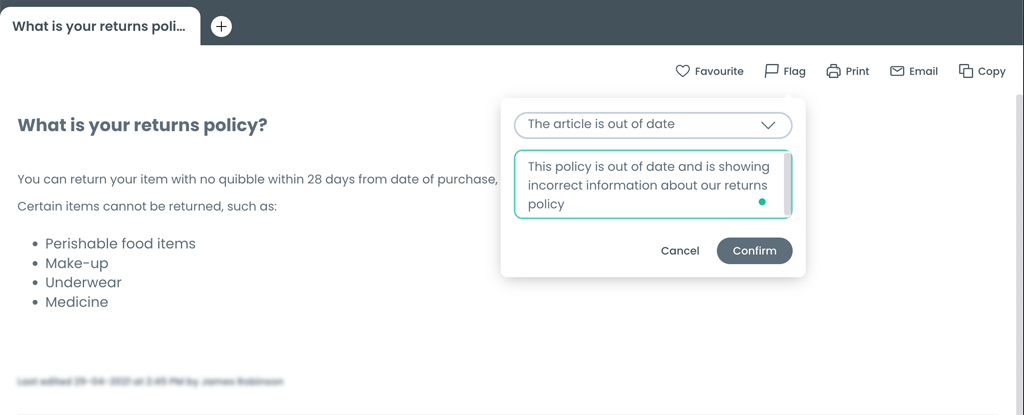
Integrations That Help Serve Customers
Including an agent-facing knowledge base is hugely beneficial to your business operations. However, what happens when you introduce a customer-facing knowledge base, or in other words, an online FAQ or self-service tool is of significant value.
By choosing knowledge base software that powers both an internal interface for agents and an external interface for customers, not only are you providing consistent information across channels, but also contact reduction. By including a self-service option on your website, the level of contact that would otherwise reach the contact centre – most of which including routine queries – is significantly reduced. This not only improves CX but allows agents greater bandwidth to effectively deal with customers’ more complex issues – resulting in higher CSAT scores.
Internal Knowledge
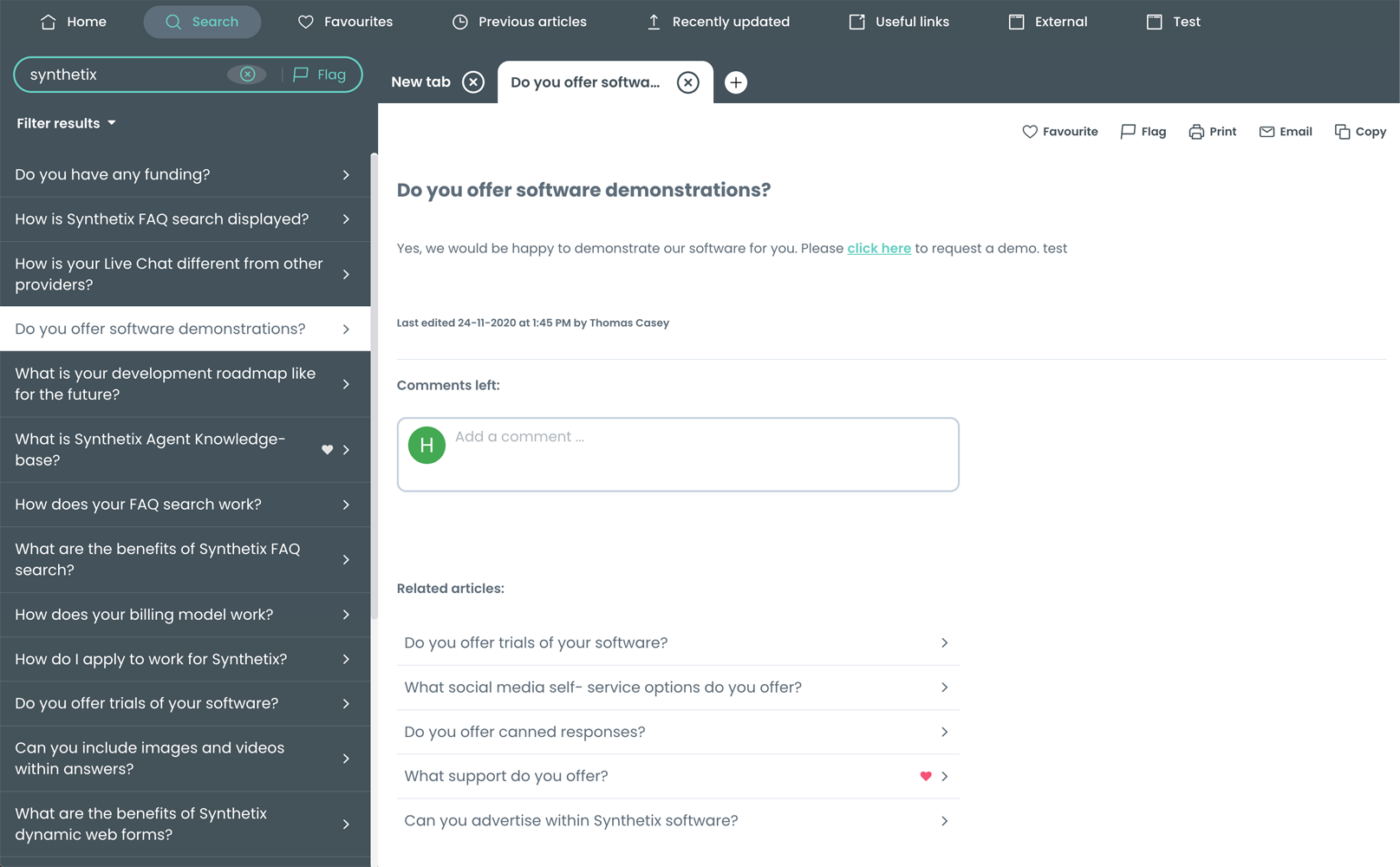
Customer Facing Knowledge
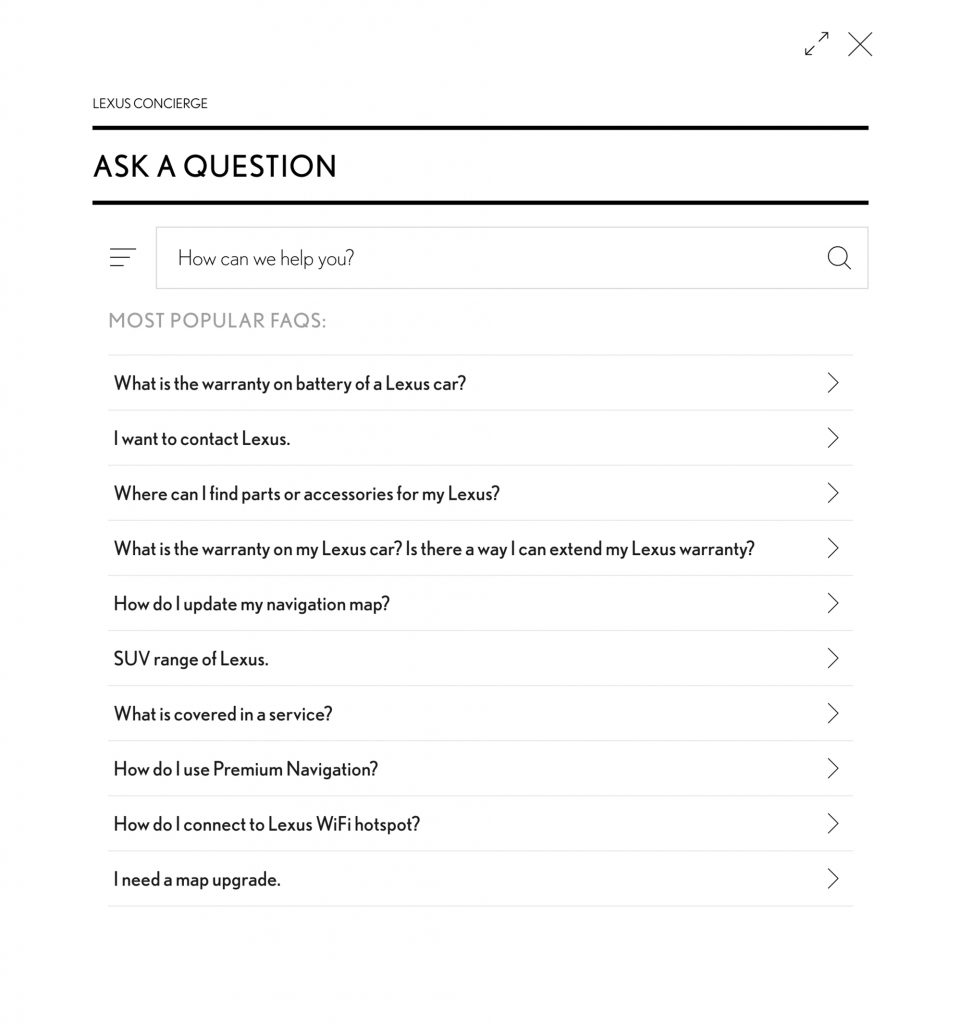
Features That Promote Productivity
Some internal knowledge base tools. offer additional features designed to further promote agent productivity.
For instance, AI-predictive suggestions use AI to recommend relevant knowledge articles on every agent keypress. These suggestions are displayed within the internal knowledge base and can easily be opened, then copied and pasted over to the customer to further reduce AHT.
When integrated with your live chat solution, features such as the live keypress feed help agents deal with chats with optimal efficiency. It lets agents see what customers are typing with every keypress, often allowing them time to solve and prepare a resolution before the customer has hit “send”.
Ensuring Successful User Adoption
Once knowledge has been harvested from sources such as employee insights and reports, it can be contextualised and transformed into bitesize knowledge articles that make up the knowledge base’s content.
For more detail on knowledge contextualisation and the knowledge management process, read this.
The next step of the roll-out includes user adoption. Ensuring that the internal knowledge base is well received and accepted by its users and stakeholder that are involved is critical to the roll-out’s success. The aim is having employees fully on board with an understanding as to how the initiative will benefit them and the overall business. This can be achieved through a number of methods.
Embed into Culture
Introduce employees to the idea of knowledge sharing and the internal knowledge base well in advanced to prepare them for the roll-out. This might involve weekly company meetings or even tasks that help them become familiar with the initiative. When practised over time, this will become engrained in your company culture.
Assigning Advocates
Before the roll-out takes place, assign several advocates whose responsibility will be to coach others on the upcoming internal knowledge base deployment. Have them act as other employees’ first port of call if they have any questions regarding the roll-out.
By having people of influence within your company advocate the internal knowledge base, it encourages the wider team to get excited about change. If employees are prepared and championing new technology it is likely that other stakeholders will also buy-in.
Employee Involvement
Involve everyone in the initiative as much as possible, as early as possible. This not only helps employees get used to the idea of any changes, but it’s also an opportunity for any employee input.
Organise company-wide surveys and smaller in-depth meetings for those directly involved, for example, agents. This will help with the internal knowledge base’s effectiveness by enriching the content from those with first-hand experience but also helps with user adoption. By familiarising agents with how it will work and having them contribute to the roll-out, the more likely they are to support the new initiative once it is deployed.
Rolling Out and Maintaining Your Internal Knowledge Base
Once the content is finalised and your employees are prepared, the roll-out itself shouldn’t be a complicated or long process. Once contracts are agreed, the deployment of your internal knowledge base, depending on your requirements is completed in days or weeks, providing your software vendor uses low-code deployment methods.
When it comes to maintaining your internal knowledge base, how can you ensure that it continues to be utilised, optimised and proves effective?
Encourage Engagement Through Gamification
To keep agents motivated and engaged, gamified visuals are available to champion user wins and encourage healthy competition in the contact centre. User scoreboard metrics such as most queries solved and top searches are visible to all and displayed in graphics to incentivise and create transparency.
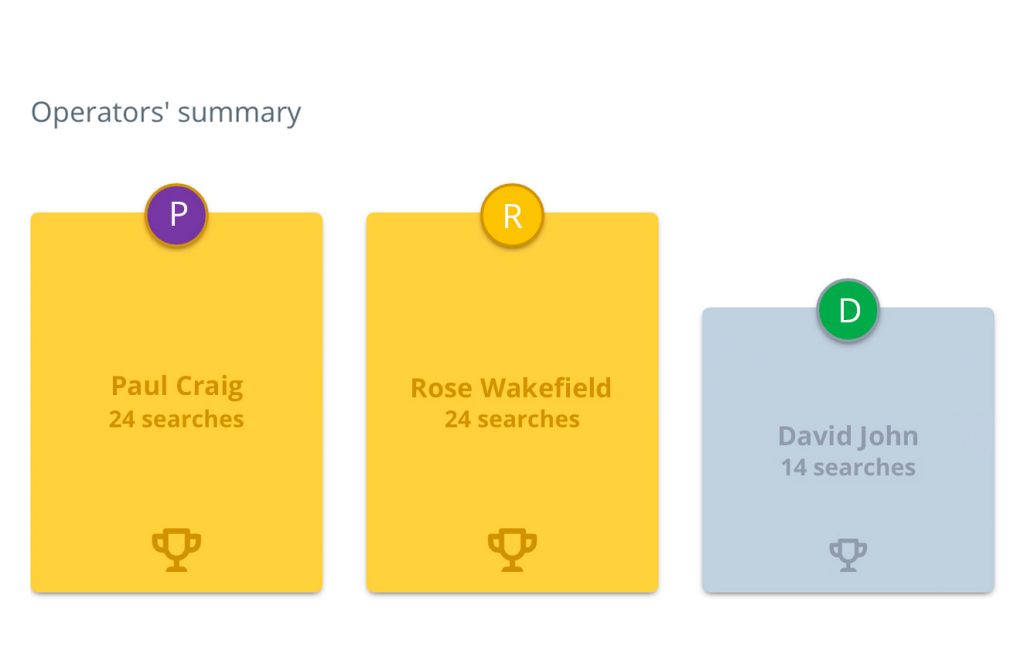
Measure Effectiveness Against Objectives
To make sure that your internal knowledge base is proving effective in its intended areas, it is good practice to have its core goals and objectives always in mind. This way you can easily measure the system’s metrics against objectives to assess whether you remain on track or not. From this, appropriate changes can be made if necessary.
Measure metrics that reside in the tool’s analytics suite, such as search result metrics which reveal how many queries were successfully dealt with using the internal knowledge base and how many are optimisable.

Optimise Your Internal Knowledge Base with Analytics
Keep your knowledge articles up to date and your internal knowledge base accurate by assessing top query analytics that identifies any gaps in your existing content. This is also an opportunity to discover trends as they emerge.
To optimise your content, you can also carry out regular employee surveys and agent interviews to capture new insights and information, continuing to develop your internal library of knowledge.
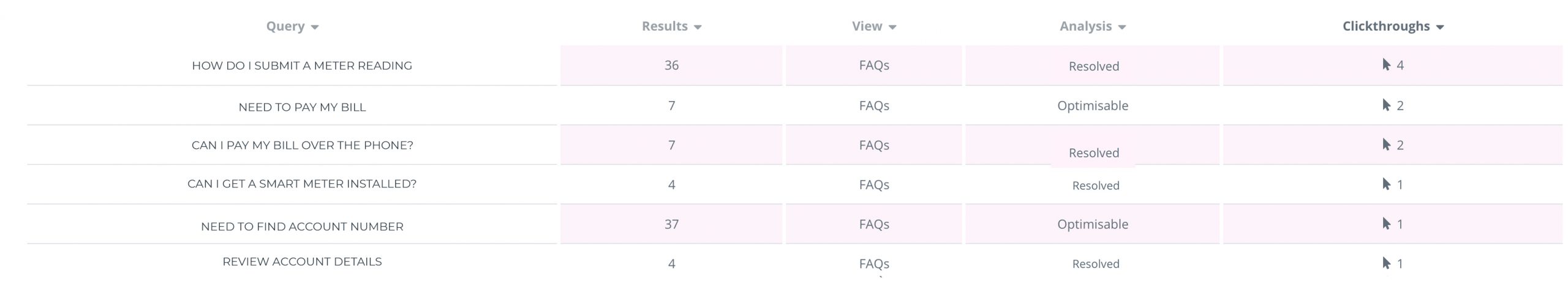
If you enjoyed this article and would like to know more about knowledge management, you can read our guide here, or for advice on software selection, please